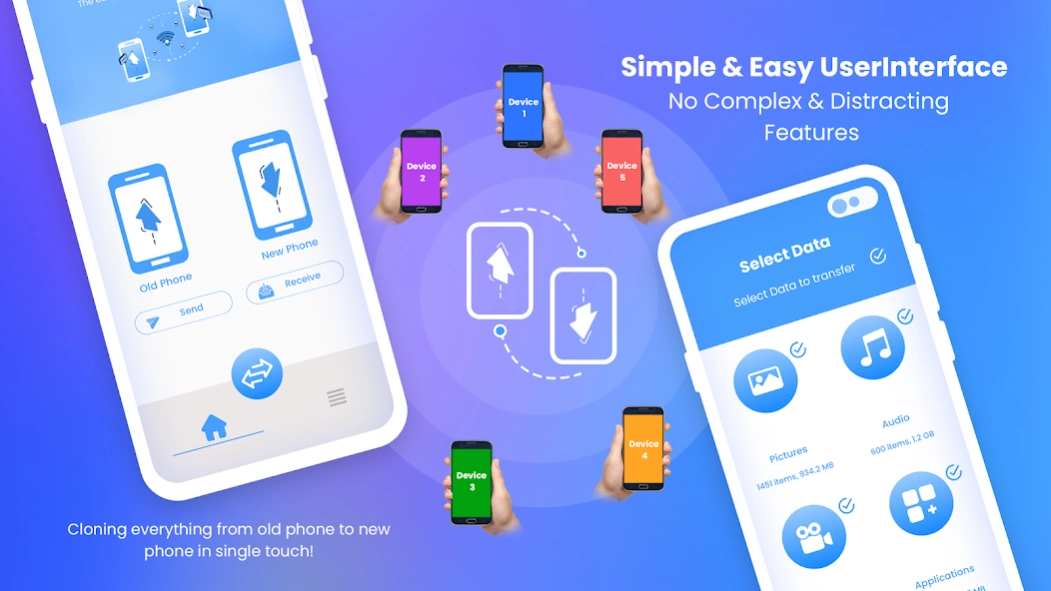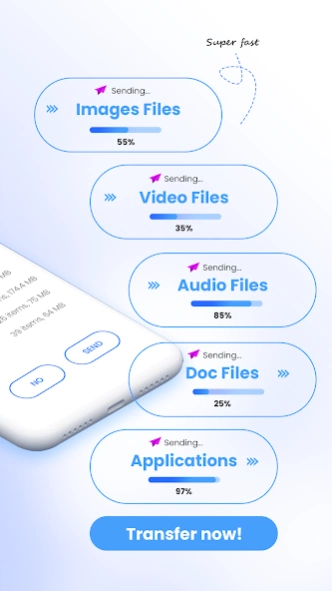Phone Clone: Smart Data 1.0.14
Free Version
Publisher Description
Phone Clone: Smart Data - Phone Clone for all android transfers data from an old phone to a another phone.
Easily clone and transfer your data from your old phone to your new phone via the phone clone app. The cloner app scans the QR code and then generates the secure mobile to mobile connection through Wi-Fi direct. This file share app is the best and fast data transfer app that can move a large amount of data from your old android to the new phone at once. The smart share app supports and selects data from internal storage. Change your mobile today and easily in few minutes move data from your old mobile to your new mobile through a fast data switch app. No matter you want to share or transfer Images, Videos, Calendar data, Office files, worksheets, E-books altogether, all you can do with phone clone android app.
Options and key Features:
🔊 . Phone clone data sharing app arises with new features and functions.
🔊 . Fast data transfer app with secure transfer channel.
🔊 . Best wireless data transfer android application.
🔊 . Problem-free and comfortable files transfer app.
🔊 . Ability to transfer huge data with unmatched speed.
🔊 . Easy smart share app, without any data size limitations.
🔊 . Works on a complete synchronized mechanism for complete data transfer.
🔊 . Share and move files with high resolution via phone clone app.
🔊 . Migrate all your data without rooting your android device.
🔊 . Functions to do complete file share and data transfer.
🔊 . The view sends data details in the history option.
🔊 . Easy data sharing app, that transfers data without any data cable or any laptop.
🔊 . Select files you want to shift from your old phone to your new phone.
🔊 . Review the data size you have marked for transfer.
🔊 . View time estimation to send or transfer data.
🔊 . Transfer apps without any restrictions.
🔊 . No login and registration are required to replicate data into the new phone.
🔊 . Compatible with all android devices.
🔊 . QR code scanner is available for peer-to-peer connection.
🔊 . Supports and shares all types of files, apps, and documents.
Share or move your data into any android phone rapidly, with the cloner phone data app. This smart switch phone clone app offers you to smartly clone your data and transfer it to another android phone in few minutes. Moving all your data from one phone to another phone is a very time taken process and not so easy but this fast phone cloner app lets you select and share your all data at once to the other android phone. It also shows you the total size of data selected for transfer and the time estimation, required for complete and secure data share. Transfer any image files or transfer documents, transfer apps, or transfer videos. Move and share files in your friend's phone via the clone data app at a high transferring speed. Smart Transfer is simply designed, Free transfer app offers you a quick and easy way to move contents and transfer big files (music, photo, calendar, files, videos transfer & other large files into your new android device.
Permissions:
To run smoothly, this smart file share app needed the following permissions from the user.
⭐. Storage permission is required.
⭐. Calendar permission is needed from the user.
⭐. Camera permission is needed for QR code scanning.
⭐. Wi-Fi permission is required to make a connection with the hotspot.
⭐. Location permissions are required to generate the hotspot for data transfer.
About Phone Clone: Smart Data
Phone Clone: Smart Data is a free app for Android published in the System Maintenance list of apps, part of System Utilities.
The company that develops Phone Clone: Smart Data is Desla Apps. The latest version released by its developer is 1.0.14.
To install Phone Clone: Smart Data on your Android device, just click the green Continue To App button above to start the installation process. The app is listed on our website since 2023-10-05 and was downloaded 1 times. We have already checked if the download link is safe, however for your own protection we recommend that you scan the downloaded app with your antivirus. Your antivirus may detect the Phone Clone: Smart Data as malware as malware if the download link to com.phone.clone.smart.data.share.app is broken.
How to install Phone Clone: Smart Data on your Android device:
- Click on the Continue To App button on our website. This will redirect you to Google Play.
- Once the Phone Clone: Smart Data is shown in the Google Play listing of your Android device, you can start its download and installation. Tap on the Install button located below the search bar and to the right of the app icon.
- A pop-up window with the permissions required by Phone Clone: Smart Data will be shown. Click on Accept to continue the process.
- Phone Clone: Smart Data will be downloaded onto your device, displaying a progress. Once the download completes, the installation will start and you'll get a notification after the installation is finished.